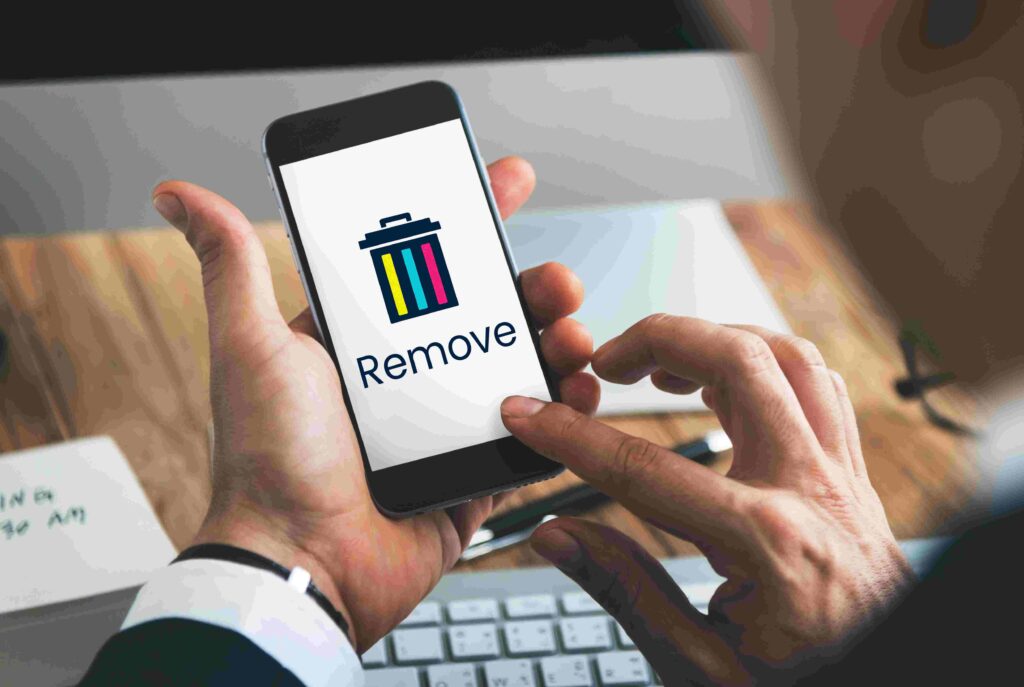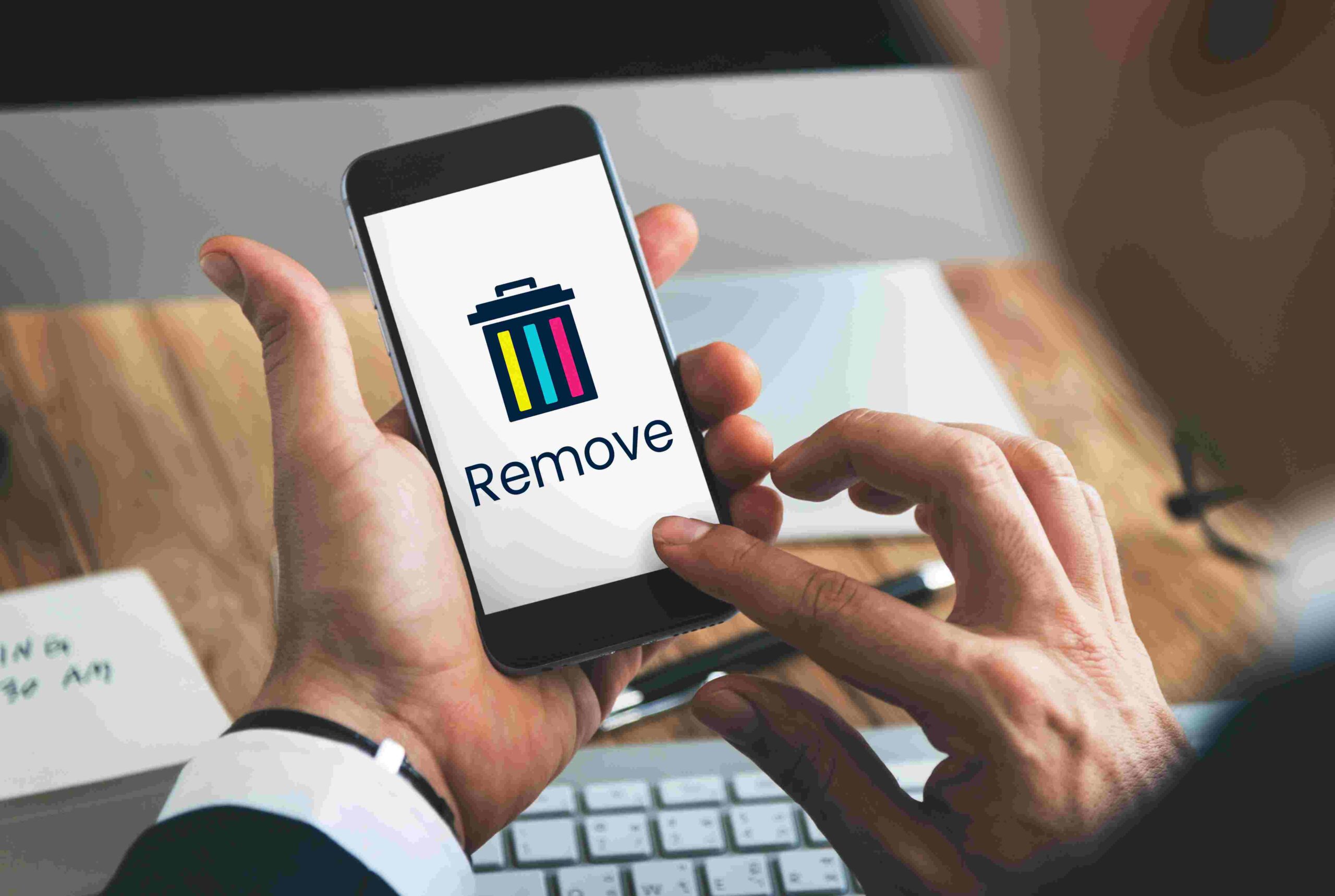
After the iPhone, people prefer Samsung phones the most to other phones in second place. They are used to send text messages, make phone calls, use social media, and more. There is no question that text messaging is the most popular way to communicate on the phone, whether through SMS or a private messaging app. But what happens if you delete an important text message? Can you get text messages that have been deleted from a Samsung phone? Yes, it is possible to get back text messages that have been deleted from a Samsung cell phone.
A Samsung phone has 4 ways to get back text messages that have been deleted.
Cloud by Samsung
Samsung Cloud is a place where you can store all of your content on your Samsung devices, like a Samsung Galaxy phone or a Samsung TV. It can back up your Android phone’s content, but it can also be used to get back deleted files. To get to your Samsung Cloud on your cell phone, click here.
- Take a look at the Samsung Cloud app on your phone to see what you can do.
- Make sure that Restore Data and this phone are checked under This phone.
- Then, make sure that only messages are checked off.
Smart Switch
Smart Switch is usually used to move things from one Samsung device to another. However, it can also be used to back up and restore data on your cell phone to be useful. If Smart Switch was not already set up and your recent phone data was not backed up, this method won’t work.
To use Smart Switch to get your backed up Android phone data back, you need to do the following:
Make sure you’re in the Smart Switch app on your Samsung phone.
Click on the SD card icon in the upper right corner of the screen.
To get the data back, you’ll need to put the SD card in or connect it to another device that has the data with a USB cord.
Check Your Phone Service.
Many phone carriers give their customers an app that lets them back up and restores their phone data. Among other things, Sprint/T-Mobile has Sprint Backup and T-Mobile Aspect, and Verizon’s Cloud service. You could also go to your carrier store for help.
Software that helps you get back your lost data
You can also use the Samsung and carrier solutions above, but your last best option is to use a data recovery software program. You can choose from many different apps, but the best three for Samsung phones are Dr.Fone, PhoneRescue, and iSkysoft. A data recovery solution usually costs money, but they are usually cheap and have been proven to be good.
How To Make Sure That Texts Aren’t Deleted In The First Place
Before you delete anything, think about it.
When you don’t want to lose your texts, you should first think about what you want to do before you hit delete. Ask: Is this text message important? Is it full of the information you might need? By asking these questions, you can avoid the stress of having to find texts that you’ve deleted.
Use Samsung Cloud, Smart Switch, and your Carrier’s Phone Backup App to back up your phone.
Keep your phone data backed up, and you should not lose anything even if you delete it. So, don’t forget to use Samsung Cloud, Smart Switch, and your carrier’s backup app. It will never happen again to lose all of your phone’s data.
Install a monitoring and data recovery program for your cell phone.
You can also use the data recovery software that was mentioned earlier. You can also use a cell phone monitoring app. Programs like this can also be used as a data backup because they can get most of the data from a phone, including saved and deleted texts and store them in a secure and private account. They are also often cheap, only requiring a one-time payment.
Use Antivirus Software.
It doesn’t stay on the user’s phone. A virus or other type of malware may be to blame for text and other content being erased on some phones. To avoid this, antivirus software is needed. These programs quickly spot a problem and put it in a safe place, preventing damage from happening to the phone.
Bitdefender, Norton, and Avast are some of the best antivirus programs for Android phones. Next time you lose text messages from your Samsung phone, don’t freak out! If you accidentally delete a message, there are ways to get it back. There are also ways to keep this from happening again.